August 14, 2020 Newsletter
Save the Date:
Help Desk Bytes
Tuesday, September 1
2 p.m. to 3 p.m.
Online via the Bytes Team
Due to circumstances out of our control, Tech Day has been postponed.
Some employees may notice an increase in their leave after the next payroll process. Leave Sweep information can be found on the COVID website.
A new user experience is coming to WebEx in September of 2020. Unlimited storage, breakout rooms within meetings, intuitive meeting control buttons, and more!
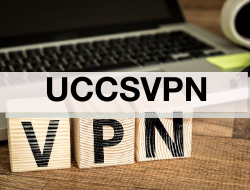 On August 12th, OIT introduced a new and improved VPN service - UCCSVPN. UCCSVPN provides increased stability, stronger security, and the capacity for all Faculty and Staff to connect as needed, to provide a better remote learning environment.
On August 12th, OIT introduced a new and improved VPN service - UCCSVPN. UCCSVPN provides increased stability, stronger security, and the capacity for all Faculty and Staff to connect as needed, to provide a better remote learning environment.
Faculty and Staff may set up UCCSVPN on their machines by visiting the UCCS VPN service page, navigating to the Documentation section, and then selecting the appropriate operating system for step-by-step instructions.
It is strongly recommended that Faculty and Staff begin using UCCSVPN. Current VPN's (Voyager and VPN3) will be retired by the end of the calendar year, so it is strongly recommended that Faculty and Staff start using UCCSVPN instead.
Please contact the OIT Help Desk for any special VPN considerations, or for assistance configuring the new UCCSVPN. Anonymous feedback about this or any other service may be provided online.
Beginning August 24th, mobile queuing and mobile ordering will be available at UCCS.
Users who have downloaded the Transact Mobile Ordering app will be able to make a reservation at the Lodge and order their food-to-go at Alpine Express, Clyde's, Hybl Center, and UC Coffee. Through this same app, customers will also be able to make in-person appointments at several locations across campus including the OIT Help Desk, Bookstore, Library and the Student Financial Services (Bursar) through the "Schedule a Time" feature of the app.
The Transact Mobile Ordering app is available, for free, on the Google Play and Apple App stores. Once downloaded, the user will need to find and select UCCS. Once the screen icon is selected, it is highly recommended that users "Log in with Campus ID". By doing so, those customers with Clyde's Cash or those who have a meal plan, may use these forms of payment. Otherwise, credit card information will be needed in order to participate in mobile ordering.
